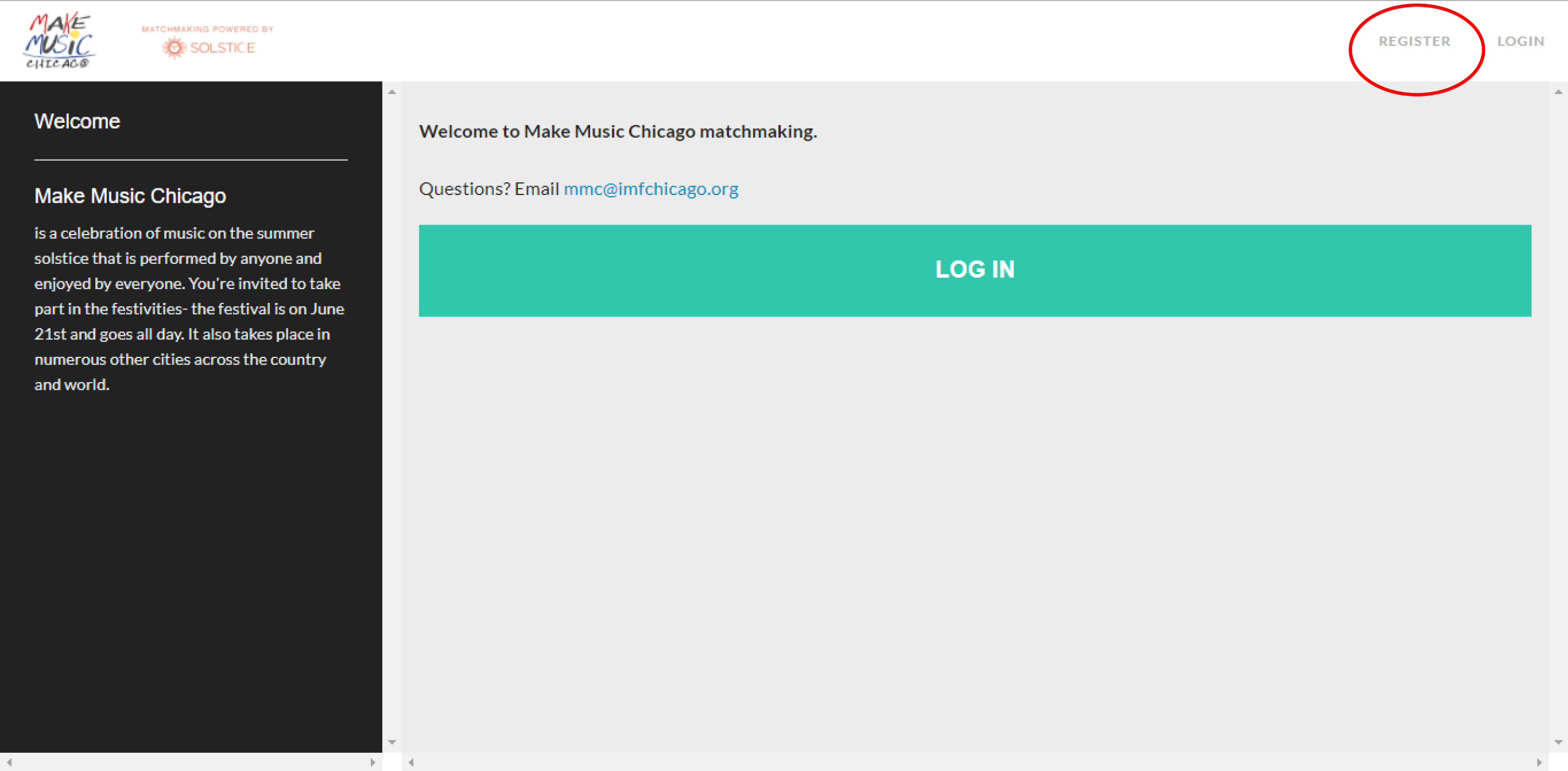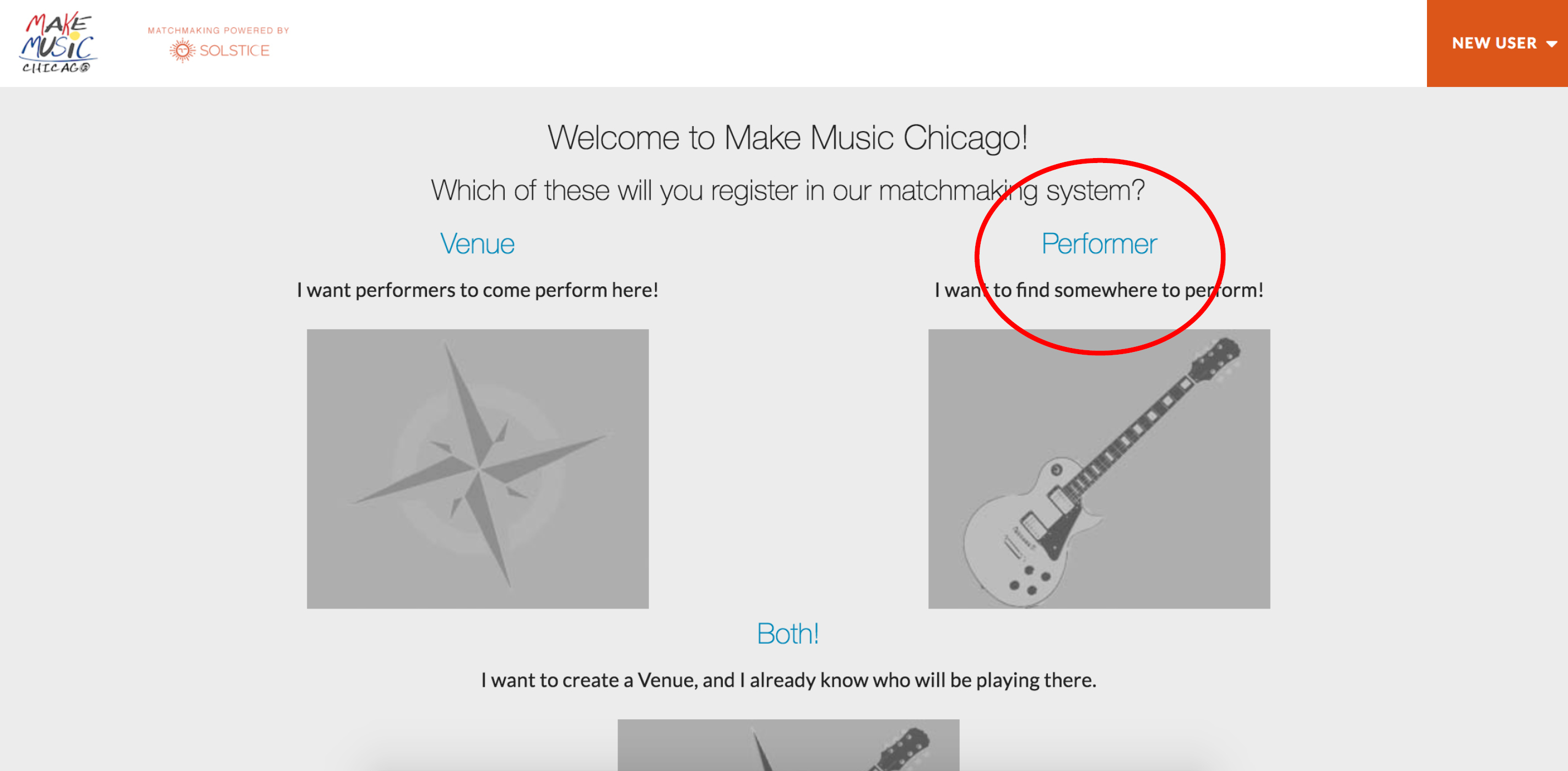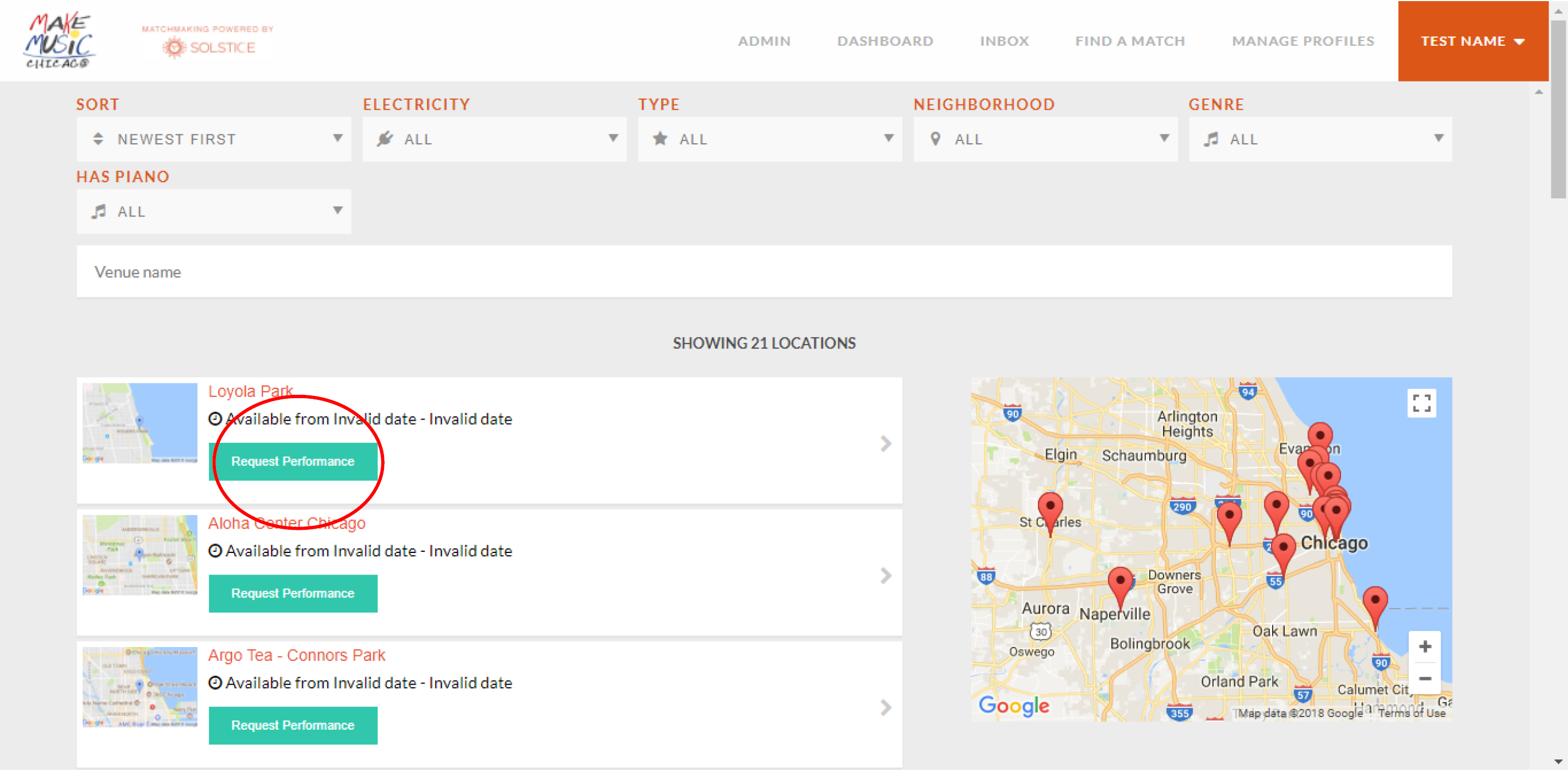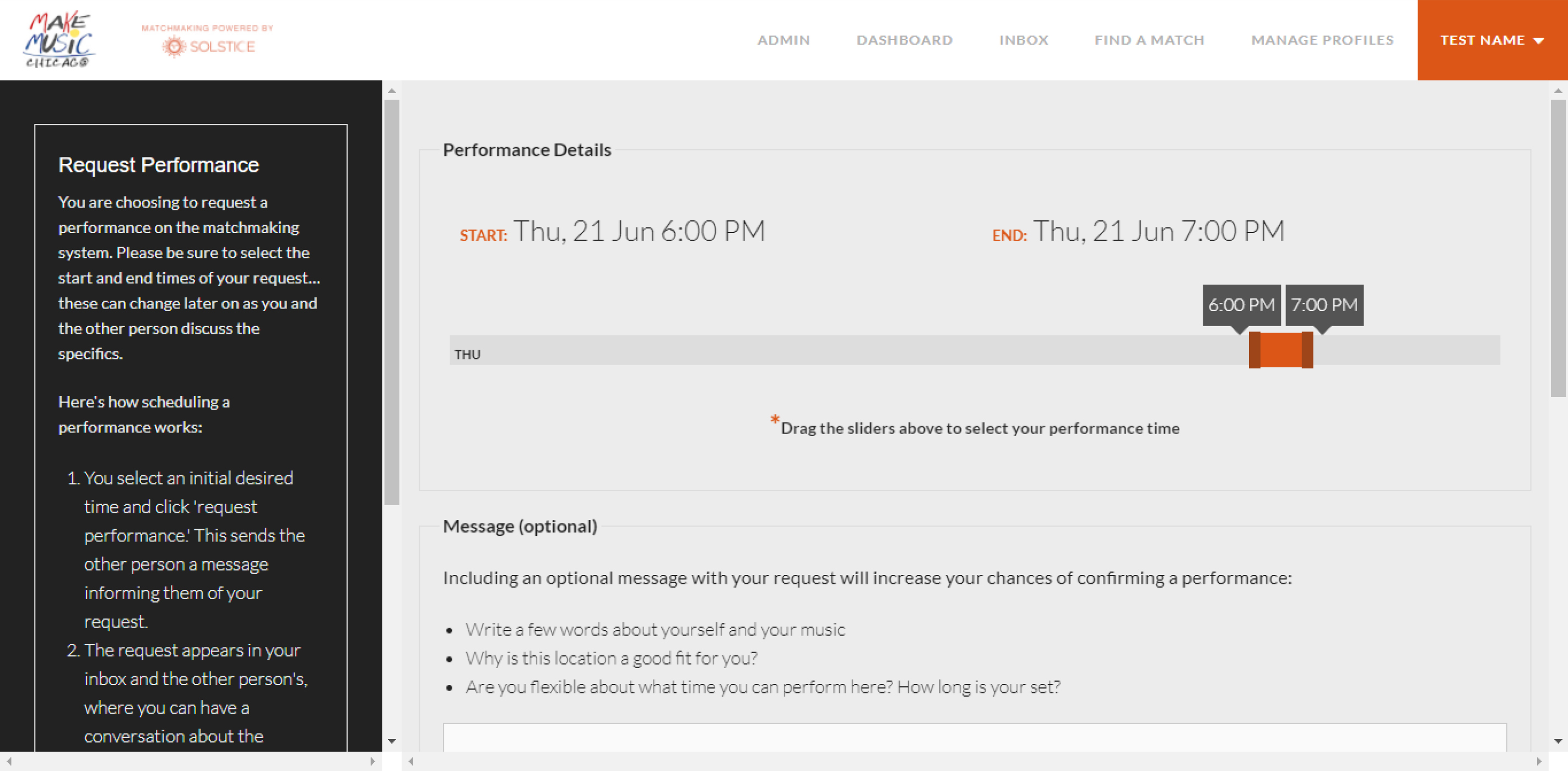PLAY
FINDING A VENUE
Think you need a vast network of connections to find a place to play? Think again!
Make Music Chicago offers all participants access to our online scheduling system that matches enthusiastic amateur musicians (that’s you!) with unique public venues around the city.
Once you get to the scheduling system, follow these steps to find your venue:

1. Make an Account
Once you arrive in our scheduling system, click “register” at the top of the page.
Provide a current email address and password.
If you need to create multiple performers (for example, if you want to perform both as a solo act and as part of a band), only create one account. Each account can manage multiple performers.
2. Create a Performer Profile
Once your account is created, click “Performer” and follow the prompts.
Enter information about yourself or your band to give venues a first impression. Be sure to include a great photos, video, audio, and description of your music to get them excited to host you!
3. Find a Venue
Scroll through registered venues.
Filter according to location, genre interests, and technical requirements to find just what you’re looking for.
When you find a venue you like, click “Request Performance.”
You can request as many performances as you like.
4. Request A Performance
Let the venue know when and why you’d like to play in their space.
When they receive your message, they will accept or deny your request.
If they accept, you’re all set! Just follow the steps in the next section to produce and promote your concert. If they deny, don’t worry! There’s a venue for everyone so just keep sending requests until you find the right one for you.